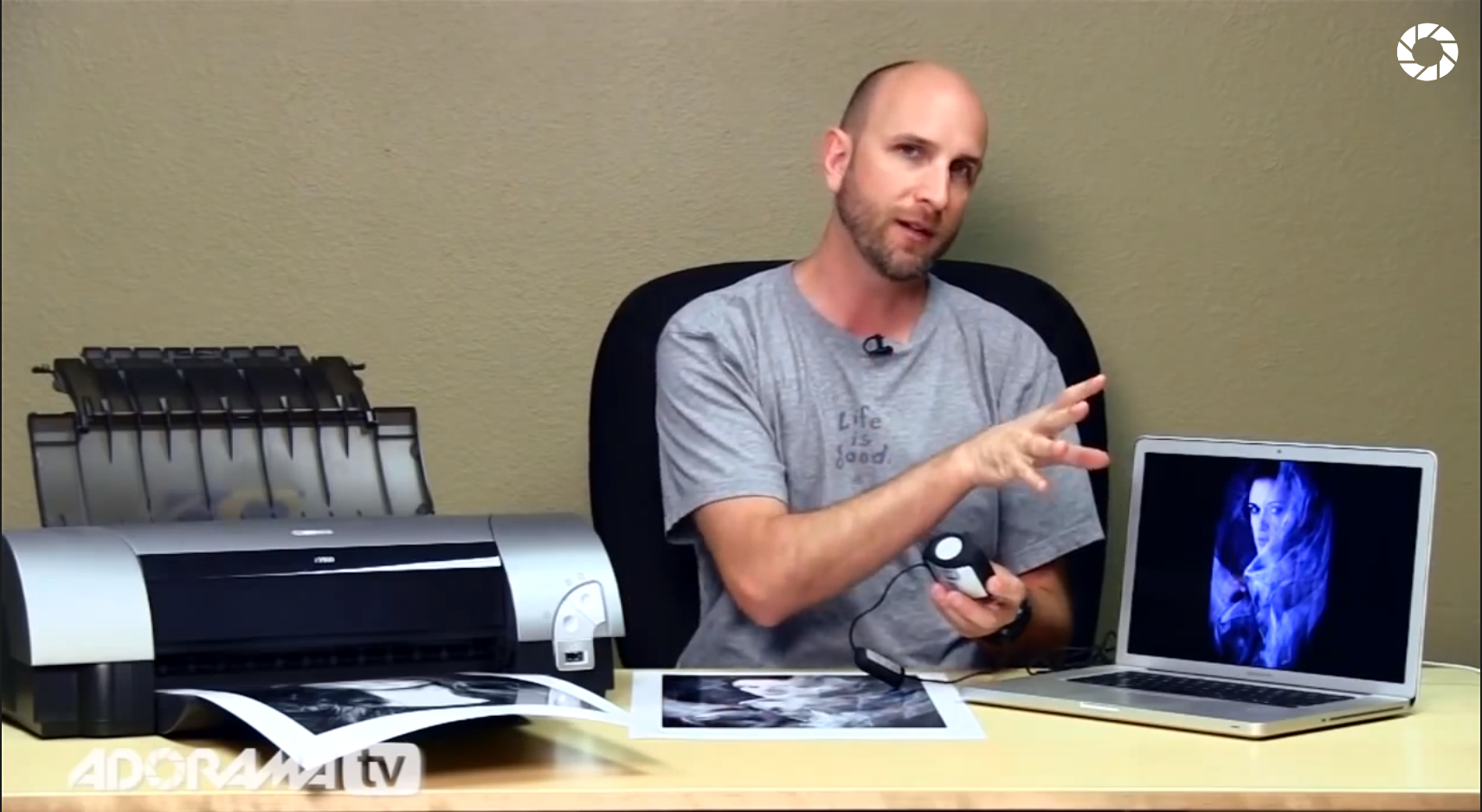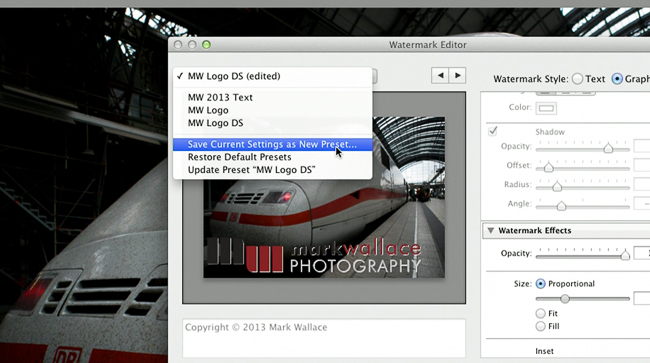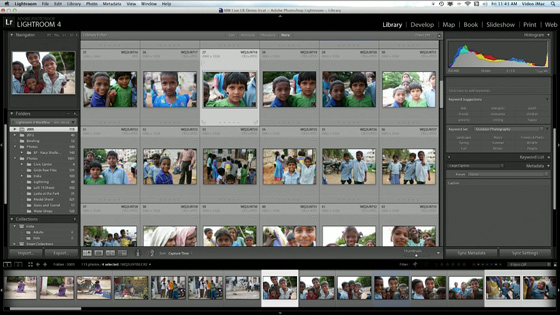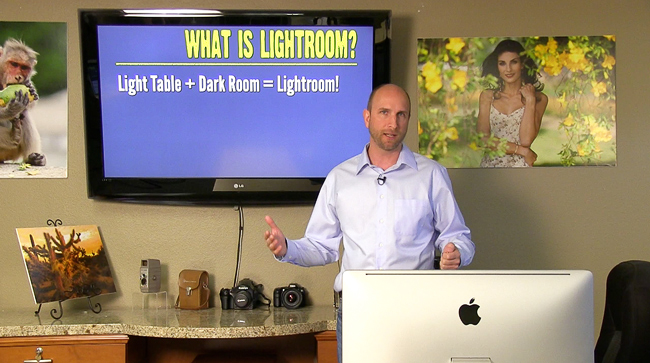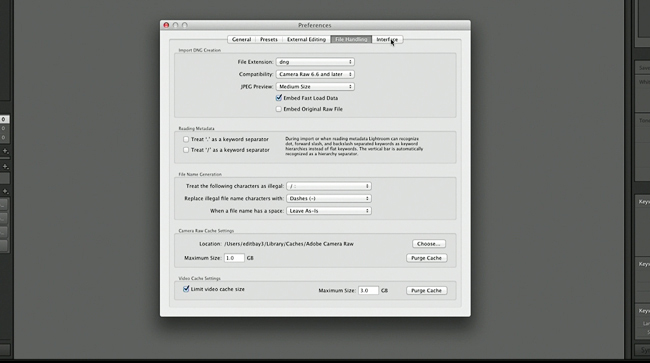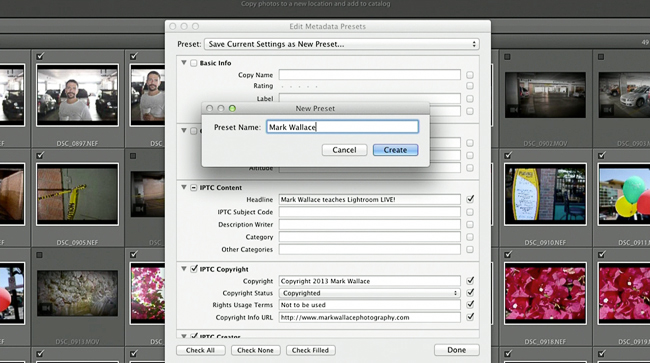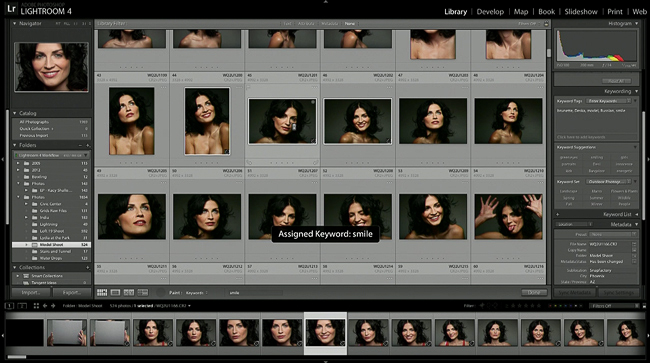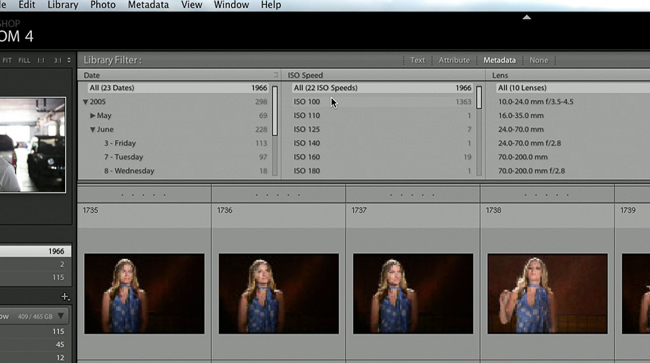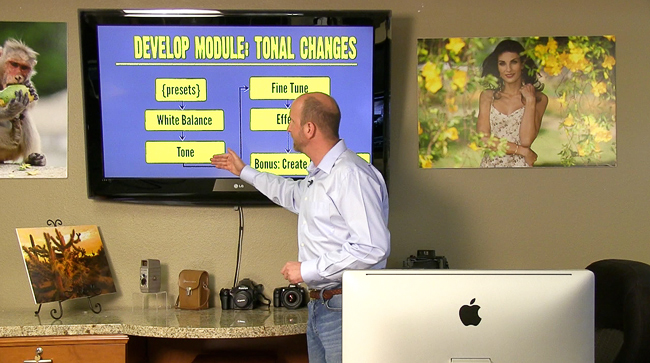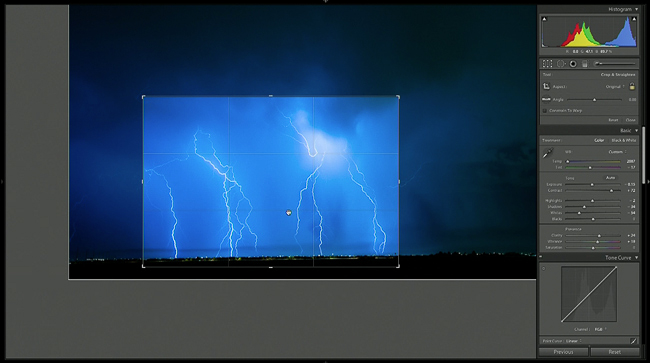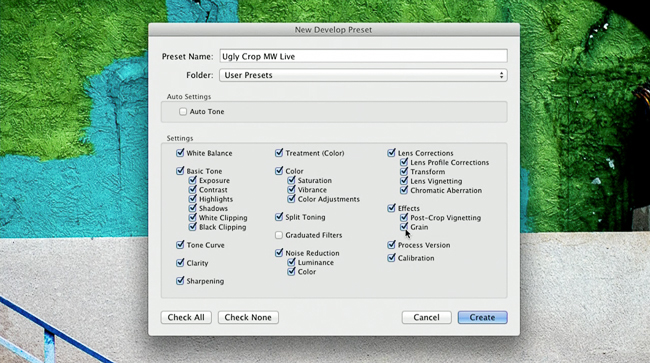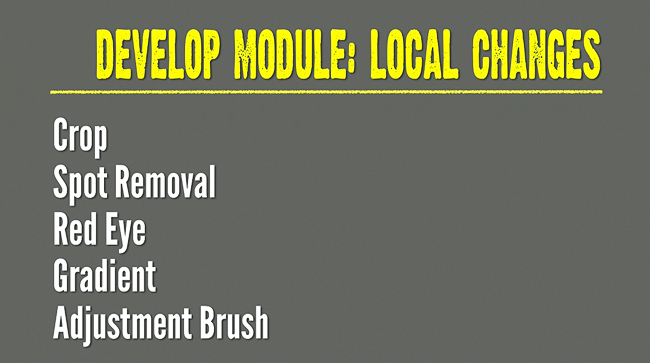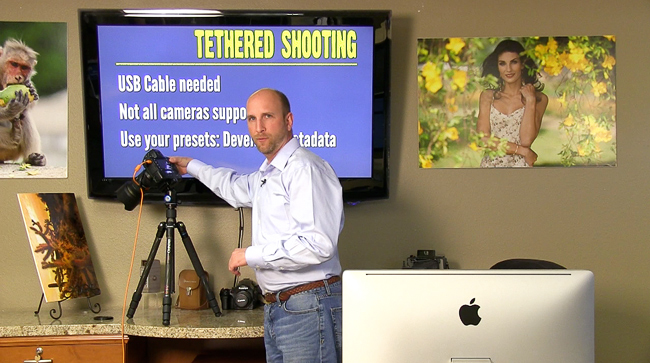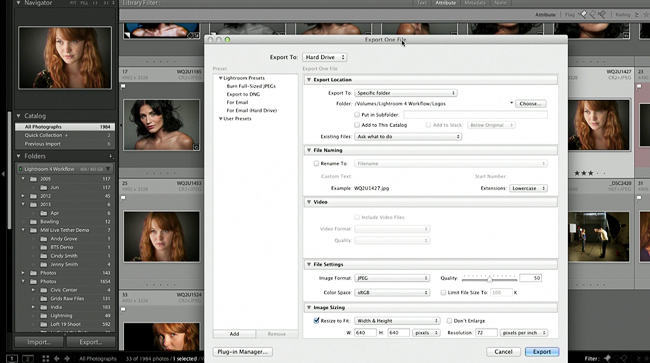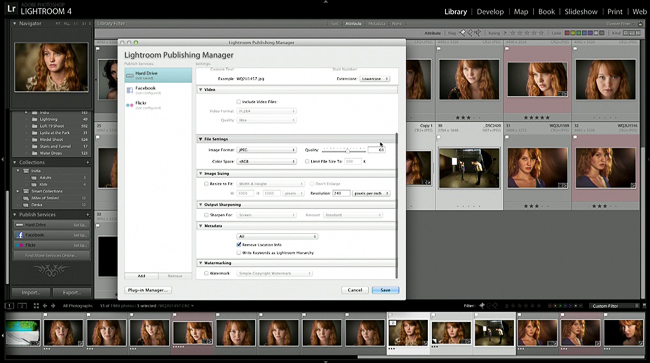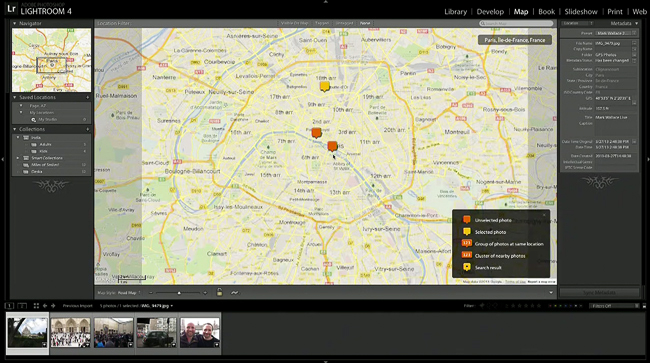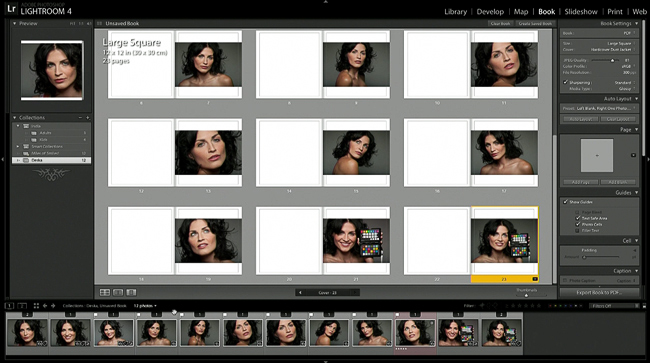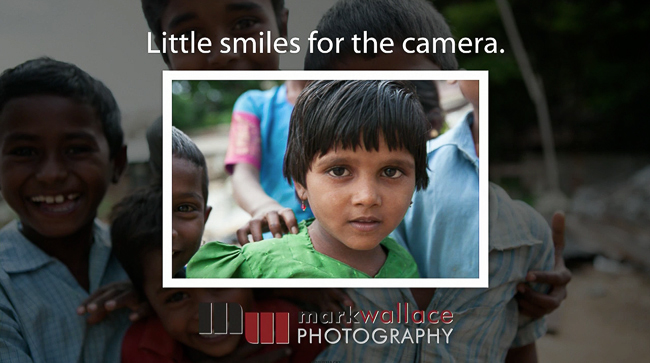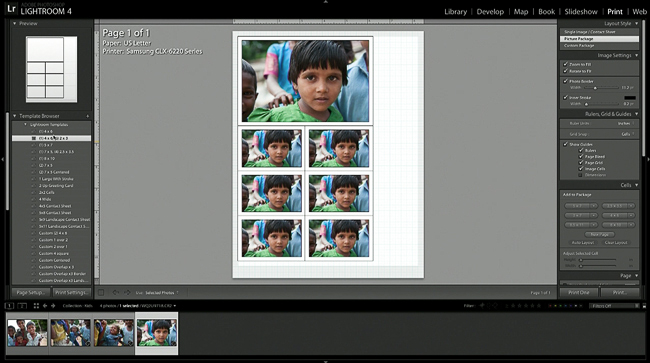The Where To Start Chart is a tools designed to help beginning photographers navigate the settings on their camera. The chart is an interactive PDF file with links to hours of free photography tutorials. If you get to a spot and are unsure what something means, just click the box to watch a video about that topic.
All posts by Mark Wallace
Calibrating Your Monitor
In this episode Mark walks you through the process of calibrating your computer monitor using X-Rite color management tools.
48 Hour Photoshoot
Years ago I became acquainted with the work of Mona Kuhn. Her work is stunning, but what I found most interesting was her process. Mona frequently develops friendships with her subjects and photographs them over days, weeks, even months. Making photos in this fashion allows her to capture moments that are more intimate and natural. It’s something I’ve always wanted to try.
The Many Looks of the 1 Light Portrait

Join Profoto and Mark Wallace on February 19, 1pm EST and learn about the many looks that can be achieved using a 1-light set-up. It is all about light shaping.
Sign up today and join us for this free webinar.
The webinar takes place on February 19 at 7PM CET (10AM Los Angeles, 1PM New York, 6PM London, 7PM Paris, +2AM Beijing, +3AM Tokyo, +5AM Sydney).
Spontaneous World
A few weeks ago I mentioned on my Facebook page that my friend Alexis Kathryn and I are packing up and traveling for 2 years. What I thought would be a little update on Facebook turned into dozens of phone calls, more e-mail than I could handle, hundreds of comments, and over 80,000 interactions on Facebook. In fact, it’s the most popular thing I’ve ever posted on Facebook. I think it’s safe to say that a few people wanted to know more about the journey.
Today I’m happy to announce that Lex and I have created a blog dedicated to the entire journey. We’ve named our blog Spontaneous World. This is the site for all of you who are curious about our trip. You can read the who, what, when, where, and why on our new site. Head on over!
Working with Speedlights in the Studio
Whether it’s with a softbox, umbrella, grid or just bare flashes, Mark will teach you how to get great studio portraits using only these small, powerful lights. He’ll cover remote triggering, metering and more.
Mark will walk through speedlight basics so you have a complete understanding of the possibilities, and limitations, of these remarkable lights.
Photoshop Basics
Click here to pre-order this workshop
Date: July 18-19, 2013
Time: 9:00am – 4:00pm PDT
Location: Live online. Click here to go to the LIVE page.
Mark Wallace: LIVE is free to watch during the live broadcast. If you’d like to own a copy of this workshop you can purchase it for downloading and viewing on your computer or portable device.
Price to own: $30 ($19.95 if purchased before or during the live broadcast) Click here to pre-order now!
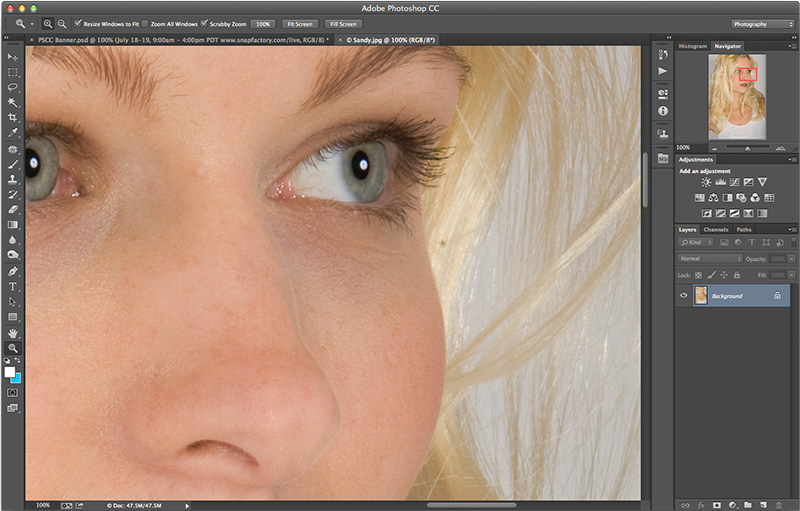
The perfect workshop series for Photoshop beginners. This class assumes that you are new to Photoshop and want to learn how to retouch and adjust your images.
This four session workshop is a comprehensive overview of Photoshop. By the end of this workshop you’ll have the skills you need to edit your images using Photoshop.
These sessions are jam packed with hands-on activities which allow you to learn by doing. Sample files will be made available to those who purchase the workshop or for a small fee to those who wish to watch the free sessions. You don’t need the sample files to follow along but it’s highly encouraged.
The first session covers the interface, tools, and menus. The second session explains some more advanced topics including layers, masks, and sharpening. The third session puts all of your new skills to use as you retouch a portrait and scenic photograph. Our final session is open to allow us to dive in to any open questions, finish projects and wrap up the workshop without being rushed.
*Note:* This workshop will be using Photoshop CC but applies to all versions of Photoshop from CS3 and above. To follow along with the sessions you’ll need a copy of Photoshop installed on your home computer. You can download a free trial of photoshop from Adobe by clicking here or going directly to: https://creative.adobe.com/products/photoshop
Session One: July 18 9:00am-12:00pm PDT
- An overview of Photoshop
- Opening Files
- Using Adobe Bridge
- Workspaces
- Exploring the interface
- Essential Keyboard Shortcuts
- Tools Overview
- Hands On: Selection Tools
- Using the Navigator
- Using the History Palette
- Understanding Bit Depth
- Understanding Resolution
Session Two: July 18 1:00pm-4:00pm PDT
- Understanding Layers
- Using Free Transform
- Understanding Blending Modes
- Using Layer Masks
- Using Adjustment Layers
- Non Destructive Editing
- Sharpening Images
Session Three: July 19 9:00am – 12:00pm PDT
- Putting it all together:
- Levels and curves
- Burn/Dodge
- Spot Healing Brush
- Healing Brush
- Gaussian Blur
- Adding Noise
- Red Eye Removal
- Size for output to web/print
- Sharpening
- Final touches
- Print/Save as…
- Retouching a portrait photograph
- Retouching a scenic photograph
Session Four: July 19 1:00pm-4:00pm PDT (approximate times based on content and questions)
- Completing our projects
- Wrap up student questions
- Workshop close
The Shot
The Shot is now available as Video On Demand and digital download. Join Mark Wallace as he takes you through the step by step process of creating beautiful portraits. Each episode in this series demonstrates the pre-production, setup, shooting, and post production of a single image. Explore the process of creating images as Mark Wallace shows you each step of the process.
Lightroom 4 Workflow
This workshop is a step-by-step walkthrough of Lightroom 4, perfect for the beginner as well as those who have worked with Lightroom previously. This workshop is everything you ever wanted to know about Lightroom but were afraid to ask. This workshop contains more than 7 hours of content!
This workshop is available for download now!
Price: $30USD
Product is a digital download. You will not receive a hard copy.
This workshop will give you an overview of Lightroom 4 and show you how to maximize it’s potential by creating a workflow for importing, keywording, adjusting and exporting your images.
Topics covered in this workshop:
- How Lightroom keeps things organized – the catalog system
- The Library module: importing, keywording, metadata, organizing and more
- The Develop module: making global and local adjustments, using the tools, using and creating presets
- The Map module: organizing your photos geographically, privacy setting
- The Book module: creating a book from scratch
- The Slideshow module: creating a slideshow, creating presets, strategies for increasing your income using the slideshow module
- The Print module: creating prints, managing color, proof sheets for clients
- The Web module: creating galleries for online viewing
In addition to the modules Mark will be covering:
- Export options: creating presets for specific jobs
- Watermarking your images
- Using Publish Services
- Integration with Photoshop
- Tethered shooting
This is an information packed workshop. Don’t miss out!
Here are a few screenshots from the video.
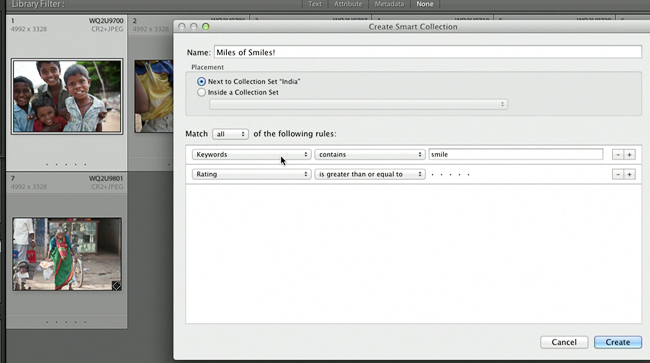
Smart collections automatically gather photos with certain keywords, ratings or metadata that you choose.
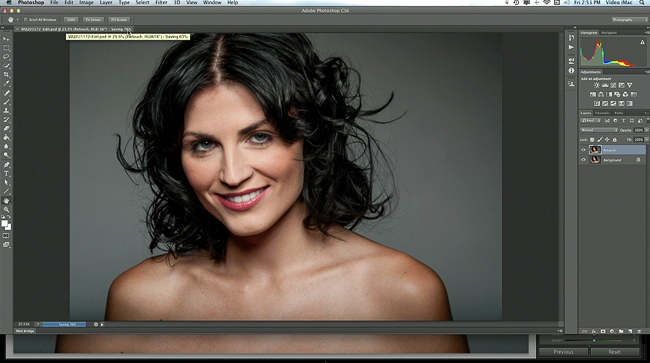
Mark demonstrates how to take a photo from Lightroom and edit it in Photoshop without losing the original.
Shooting on a White Wall
In this episode, Mark teaches you how to use a light modifier that most people have – a white wall! Using the white wall to bounce the light, Mark will demonstrate lighting setups using studio strobes and speedlights.
Gear used in this video
- Profoto D1 1000 Watt Second Air Monolight Flash with Built-in Reflector & Power Cable, Coated Flash Tube
- Profoto Acute2R 1200 Pro Value Pack
- Profoto Softbox 4×6′
- Nikon D3S Body Only
- Nikon 70-200mm f/2.8G AF-S VR II Zoom-Nikkor ED-IF Lens
- PocketWizard Plus III Transceiver #801-130
- Benro A2690TBH1 Travel Angel Aluminum Tripod
- Westcott Photo Basics 40″ 5-in-1 Collapsible Reflector Kit with Case, Reflector Holder Arm & Stand
- Interfit Photographic Umbrella Holder with Hotshoe Adapter
- Nikon SB-910 TTL AF Shoe Mount Speedlight