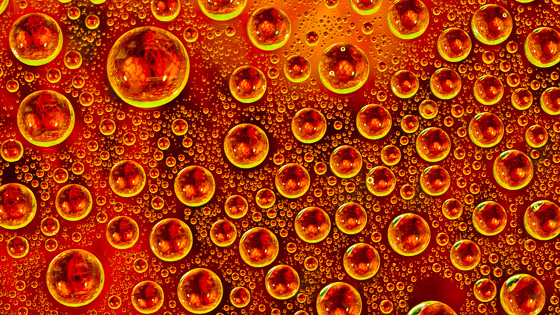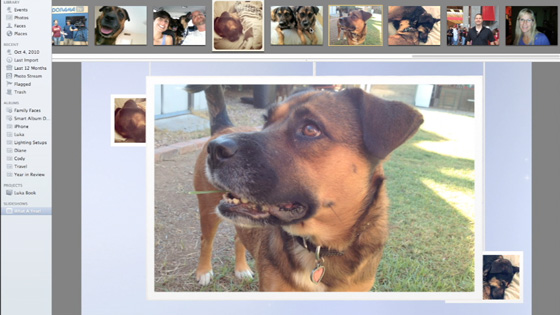Join Mark Wallace May 18-20, 2012 as he heads back to Seattle to teach another workshop at creativeLIVE. At “Speedlights 101” Mark walks you through everything you wanted to know about Canon and Nikon speed lights. Mark says, “Once you know what’s happening with your camera and flash you can do almost anything.”
Day One is all about understanding the principles of flash photography. Mark will give you a solid foundation for working with your speed light so you can worry less about the technical stuff and more about creating stellar pictures. Learn how to control the ambient light exposure independent of the flash exposure. You’ll learn how your speedlight meters light so you can get the exact result you imagine.
Day Two Mark shows you how to get the flash off your camera to open a whole new realm of lighting possibilities. From flash modes to modifiers, you’ll learn how to control the light in nearly any shooting situation. There will be plenty of live demonstrations and lots of time for questions from live audience members. High speed sync, rear curtain synce, bouncing the flash, controlling groups of flashes and more!
Day Three is nearly six hours of shooting demonstrations with speedlights. Mark will show you how to shoot some of the most common scenarios: portraits, indoor events, outdoor nighttime events, and group portraits. Mark will be shooting inside, outside, in bright sun and in dark rooms. Learn how to put what you learned in day one and two into practice.
Want to be in Seattle with Mark as a part of the live audience? Make a 60-second(ish) video explaining why YOU should be in the audience and post the link on twitter to @creativeLIVE with the hashtag #WallaceLIVE. Creativity is always a plus!
Even if you’re not in the Seattle audience, you can tune in live from your computer. It’s free, you can ask Mark questions and interact with a huge, worldwide community of photographers just like you.
If you can’t join us live you can pre-order a recorded version of the course for just $99! This is a steal for 3 full days of speedlight training. The price goes up to $149 at 9am May 18, so buy early to save!
See you May 18-20, 2012 at creativeLIVE!
Click here to enroll or purchase the course!