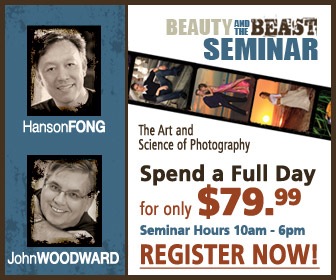The Beauty and the Beast tour with Hanson Fong and John Woodward is just about to begin – and we’re giving away 2 tickets in every city on the tour!
Here’s how you win:
- Follow Mark on twitter: @jmarkwallace
- Post your best “beauty” or “beast” shot on your blog, website, or flickr.
- Send Mark (@jmarkwallace) a tweet with the link to your photo and the city where you’d like to attend the tour.
- Two winners will be selected for each city:
- One will be selected at random
- The other will be selected based on creativity. You can be creative with your photo, your blog entry, or your tweet. Tell us why you want to attend, show us how you’d benefit from the tour, or just do something amazing. It’s up to you.
- The winners will be announced on twitter. All winners will get a Direct Message from Mark.
- Winners for each city will be announced at least 15 days prior to that city’s tour date. That means Nashville people have a bit more time than Portland.
*Travel and hotel expenses are NOT included. We’ll get you in the door but you’ll need to pay for the trip.
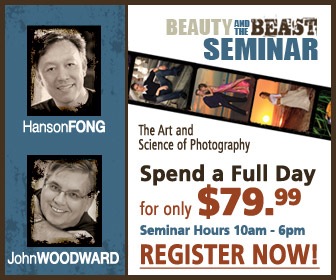
If you want to learn how two top, award-winning photographers put their techniques, styles and tools to work you’re in luck. Hanson Fong, one of the premier portrait/wedding photographers in the country and one who holds the degrees of Master Photography and Photographic Craftsman, and John Woodward, voted Photographer of the Year in 2007 by the Professional Photographers of America are embarking on an eight-city tour of the U.S. Cities are:
- Portland, OR: July 30
- Boston, MA: August 10
- New York, NY: August 13
- Indianapolis, IN: September 14
- Grand Rapids, MI: September 24
- Houston, TX: September 28
- Los Angeles, CA: October 1
- Nashville, TN: October 5.
Hanson and John are both well-known speakers and educators in addition to being top shooters. Topics covered will include: compositional study, facial analysis, portrait, glamour and modified lighting, lighting ratios, metering techniques, posing family groups, “The Wheel of Self-Assessment,” digital and the power of RAW, color management and its importance, 10 basic poses, flow posing and more. Great stuff! Last year’s tour was without a doubt a hit with photographers all across the U.S.
In addition, the day will feature a mini-expo which will be open for one hour before and after the seminar, during breaks and lunch. Representatives from Mamiya, Sekonic, Profoto, Induro, PocketWizard, Tenba, X-Rite, Eizo, Toyo-View, Creative Light, Benro, Marathon Press, ACI/American Color, Nik Software, Denny Manufacturing, Luma Vue Arts and Graphic Authority will be on hand to demonstrate products and offer special discounts.
Visit www.ProlightSeminar.com for more information and online registration.