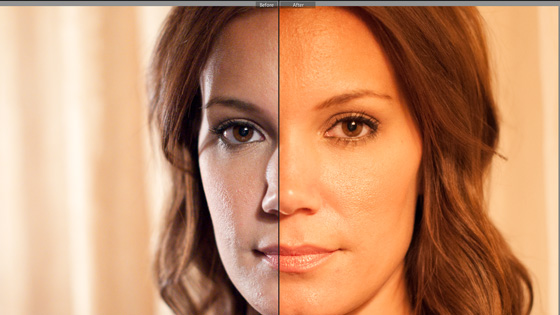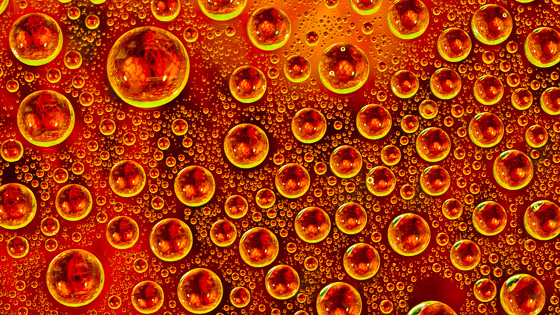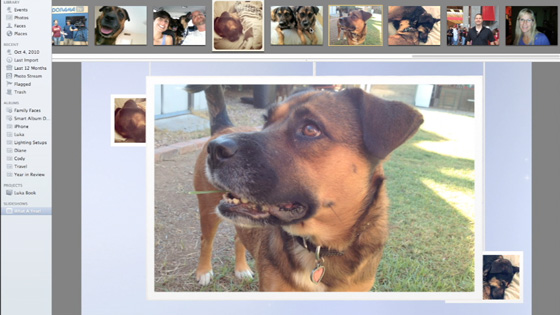In this episode Mark talks about the basics of exposure. Learn how the Aperture, Shutter and ISO work together to control how an image is exposed.
Category Archives: Digital Photography 1 on 1
Panning
In this episode Mark talks about panning. Panning is an easy way to create motion in your images. Use it for shooting sports, kids or anytime you want to create some motion in your shots.
Gear used in this video
Aperture Values
In this episode Mark explains why f/2.8 is a large aperture opening and f/22 is a small aperture opening. Mark also discusses the meanings of the numbers on many lenses.
White Balance
In this episode Mark Wallace discusses how different sources of light affect the colors of your photographs. Mark explains color temperature and white balance, and demonstrates how you can get the most accurate color in your images.
Gear used in this video
- Nikon 85mm f/1.4D IF AF Telephoto Nikkor Lens with Hood
- Canon EOS-1Ds Mark II Digital SLR Camera Kit
- Canon EF 24-70mm f/2.8L USM AutoFocus Wide Angle Telephoto Zoom Lens with Case & Hood
- Nikon D90 12.3 Megapixel Digital SLR Camera Body with DX Format CMOS Sensor
- Nikon 50mm f/1.4G AF-S Auto Focus Nikkor Lens
- Datacolor Spyder 3 Studio SR – Complete Color Management System
- X-Rite Digital ColorChecker Passport, Exposure & White Balance System
- ExpoImaging ExpoDisc 77mm Digital White Balance Solution Filter for Digital Still & Video Cameras
Water Droplets
In this episode Mark Wallace shows you how to create some interesting images using a sheet of glass, some RainX and a little water. These images can be used as computer wallpaper, backgrounds for you iPad, iPhone or even used in a PowerPoint or Keynote presentation.
Mark also shows how he edited the images in Lightroom to saturate the color and make the photos pop.
Gear used in this video
- Matthews Full Apple Box – 12x8x20″
- Quantum Q Flash X5DR Digital
- Quantum Turbo SC Slim Compact Battery Power Pack
- Manfrotto 055XPROB Black Tripod Legs
- Manfrotto Midi Ball Head 498 with RC2 Rapid Connect Plate
- Nikon D7000 Digital SLR Camera Kit with 18-105mm DX VR Lens
- Nikon 85mm f/3.5G AF-S DX Micro ED (VR-II) Vibration Reduction Telephoto Nikkor Lens
- PocketWizard MultiMAX Transceiver, Remote Control Radio Slave.
- Adobe Photoshop Lightroom V4 Software
Book Cover Shoot
In the second part of this two part series, photographer Mark Wallace explains how to light a set for a successful book cover shoot.
Gear used in this video
- Nikon D3S Body Only
- Nikon 70-200mm f/2.8G AF-S VR II Zoom-Nikkor ED-IF Lens
- Matthews Baby Junior Triple Riser Stand with Wheels,
- Sekonic L-758DR DigitalMaster, Programmable Digital Flash & Ambient Exposure Meter
- Profoto Acute2R 1200 Pro Value Pack
- Tether tableTether Tools Tether Table Premier, 18″ x 16″ – Black
- Manfrotto 055XPROB Black Tripod Legs
- Manfrotto Midi Ball Head 498 with RC2 Rapid Connect Plate
- PocketWizard MultiMAX Transceiver, Remote Control Radio Slave.
- Nikon SB-900 TTL AF Shoe Mount Speedlight
- Apple MacBook Pro 15.4 inch LED Notebook
- Profoto Snoot
- Matthews 48″ x 48″ Road Flag Fabric: Double Black
- Profoto 20° Honeycomb Grid. #100606 / 505-528
- Westcott Photo Basics 40″ 5-in-1 Collapsible Reflector Kit with Case, Reflector Holder Arm & Stand
- Adobe CS6 Creative Suite 6 Design Standard Software Suite for Mac
Set Building
This is the first part of a two part series on building and lighting a set. In this episode Mark shows you the basics of building a set. In the next episode Mark will walk through the lighting and show how to shoot a book cover.
Clipping Paths
In this episode Mark Wallace goes over the basics of clipping paths. Increase your stock photography by adding clipping paths to your images! Mark shows you how clipping paths are used then goes into detail on how to use the pen tool in Photoshop CS 5.1 to create a clipping path.
More Info
This video has spawned a lot of e-mail and discussion on YouTube about the Pen Tool. Even though this video is nearly 30 minutes long there is still a lot of information that we had to leave out of the video. Here are some articles that can help you master the Pen Tool.
Photoshop’s Pen Tool: The Comprehensive Guide
Veerle’s Illustrator Pen Tool Exercises
Photoshop Shortcut Keys compiled by Trevor Morris (awesome link!!)
Gear used in this video
Holiday Slideshow
Got a Mac? You can easily create a slideshow to share with your family and friends. In this week’s episode, Mark shows you how to create a digital slideshow for the holidays! Watch as Mark takes you through the step-by-step process of putting together a special holiday slideshow using one of iPhoto’s coolest features! iPhoto is part of Apple’s iLife software package, and in this video, Mark uses the latest version so if you have an older version of iLife, it may be time to update.
Creative Still Life
In this episode Mark Wallace walks us through the process of making creative still life photography. Mark will demonstrate how to use an aquarium to capture engaging images of ordinary household items. From a strawberry to food coloring, watch as Mark provides step by step instructions for creating unique still life images.
Gear used in this video
- Nikon D7000 Digital SLR Camera Kit with 18-105mm DX VR Lens
- Nikon 85mm f/3.5G AF-S DX Micro ED (VR-II) Vibration Reduction Telephoto Nikkor Lens
- Nikon SB-700 TTL AF Shoe Mount Speedlight
- Nikon SB-900 TTL AF Shoe Mount Speedlight
- Westcott Apollo 28″ Light Modifier with Recessed Front
- Benro Travel Angel
- Lowel Day Blue Lighting Gel Set, Pack of 5 10×12″ Filters