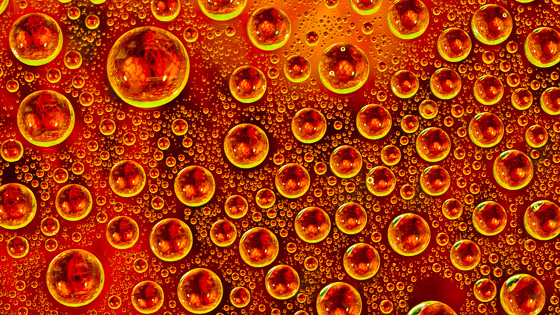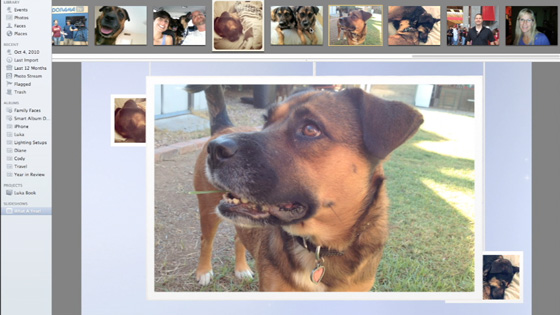In this episode Mark Wallace shows you how to create some interesting images using a sheet of glass, some RainX and a little water. These images can be used as computer wallpaper, backgrounds for you iPad, iPhone or even used in a PowerPoint or Keynote presentation.
Mark also shows how he edited the images in Lightroom to saturate the color and make the photos pop.
Gear used in this video
- Matthews Full Apple Box – 12x8x20″
- Quantum Q Flash X5DR Digital
- Quantum Turbo SC Slim Compact Battery Power Pack
- Manfrotto 055XPROB Black Tripod Legs
- Manfrotto Midi Ball Head 498 with RC2 Rapid Connect Plate
- Nikon D7000 Digital SLR Camera Kit with 18-105mm DX VR Lens
- Nikon 85mm f/3.5G AF-S DX Micro ED (VR-II) Vibration Reduction Telephoto Nikkor Lens
- PocketWizard MultiMAX Transceiver, Remote Control Radio Slave.
- Adobe Photoshop Lightroom V4 Software