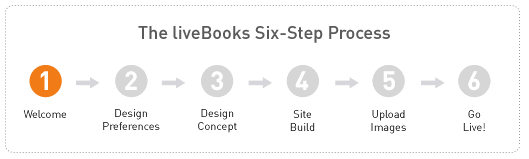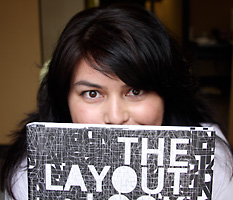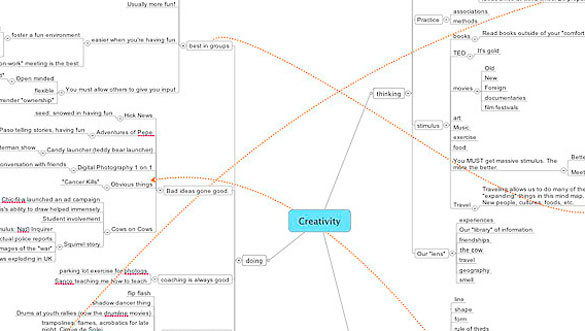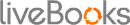
Last month I mentioned that I was making the switch to liveBooks. In that post I outlined my reasons for choosing liveBooks, if you’re considering a new portfolio I encourage you to read that post to see if liveBooks is a fit for you.
Several people on Twitter have asked me how the switch was going and if I would give a short update on the process so far.
Note: You can follow liveBooks on Twitter: @liveBooks
In a nutshell: the process is great. The liveBooks staff has been terrific and I’m well on my way to having a new portfolio up and running. After my initial consultation with Cory, my sales rep, I was sent en e-mail with the entire process that we’d follow:
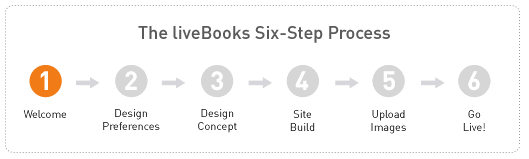
Within minutes of signing up for liveBooks I was sent my welcome package. It contained all the information I needed to get started with my new liveBooks site, detailed information about the design process, a User Guide, and specific instructions for preparing my images.
Welcome
The welcome package is pretty cool because it not only outlines everything that I get with my site but it has tons of tutorials and information about how to use the site once it goes live. I’ve been optimizing photos, preparing videos, talking to my designer, and getting very excited about my new site.
The first thing they asked me to do was tell them everything I wanted out of my site. The fonts, the colors, the look and feel, sites that I like, sites I hate, inspirations, information about me, what I do, where I’m going, how I do business, the name of my dog. These guys use every bit of information to create something unique.
Starter Site
The design coordinator took all of my information and assigned a person to work with me to design my site. The wait was a couple of weeks since the liveBooks staff is pretty busy right now. The cool thing was I didn’t have to sit on my hands during that time. Taylor, the Production Coordinator, set me up with a starter site. It’s a fully functional liveBooks site that allows me to upload photos and learn all about the editSuite. I’ve been working on my images and portfolio since day one.
Design Preferences
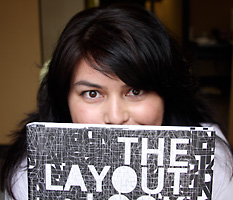
Brandi Mata
Last week I got an e-mail from Brandi Mata, my Designer. She told me she’d read all of the information I’d submitted in my design preferences and set up a phone consultation (I requested this). Before the phone call she sent me a clear agenda of what we’d talk about:
- Overview of the entire design process.
- Expectations.
- Review Design Preferences.
- Questions.
- Next Steps.
When she called I was very happy to hear that she’d not only read all of the information I’d sent her but she’d also done some research on her own to figure out who I was. She’d watched my videos, looked at my current portfolio, surfed our blog, and even looked at Diane’s work as well. She wasn’t just prepared for our meeting, she was well prepared. Bonus points to Brandi!
Brandi asked me clarifying questions, offered suggestions, and then told me she was ready to get to work. She is now working her magic and creating a design just for me. She’ll have that ready in a few days. This is considered the “Design Concept”. I’m allowed four “revisions” before the site goes live. After the initial concept is ready I’ll take a look, offer suggestions, and then Brandi will go for round two. Once everything is locked in the site will be built and then we’ll go live.
That’s where I am in the process today. I’ll keep you posted as things progress.
As I noted in my last post, Corey Miller at liveBooks helped me with all of the information and spent a lot of time answering my questions. If you’d like to know more about liveBooks I suggest you give him a call: 714-408-4543 or send him an e-mail: corey@livebooks.com

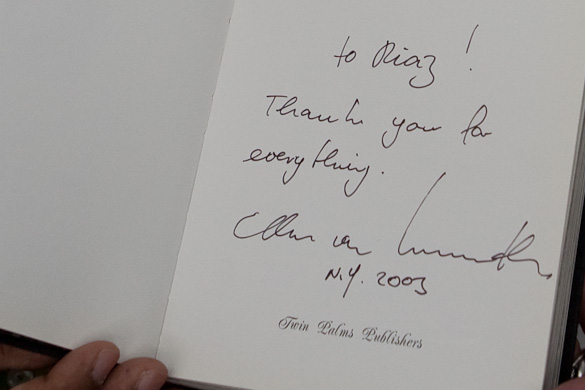








 Mark sits next to Caterina as he explains the calibration target.
Mark sits next to Caterina as he explains the calibration target.