![]()
Earlier this week I mentioned on Twitter that I was making the switch to a liveBooks Professional Unlimited portfolio. I had a lot of responses from people telling me about alternatives, many photographers believe that liveBooks is overpriced. So why would I spend thousands of dollars on a web portfolio? A lot of reasons, let me break it down for you.
Time
I’m pretty tech savvy; I know C#, javascript, CSS, SEO, Ajax, SQL, ActionScript, etc. I used to work for Intel as a Senior Application Developer and I know my way around IIS. And because of that experience and training I know that building a solid web presence takes skill and time. I’ve built all of our current sites and even created a flash site for my portfolio to emulate liveBooks. But my version needs a lot of work to optimize it for speed, it needs more features, it needs to be updated for SEO. All of this takes time that I don’t have.
Speed
liveBooks is fast. The large images are served up quickly. They have web servers that are optimized for their software. I don’t have to worry about administering permissions and patches and everything else that comes with hosting your own site. It also has a complete back-end for managing content. With many portfolio packages you have to worry about sending files via FTP and some even require that you create thumbnails manually and fiddle with XML files for content structure. I don’t have time for that.
Search Engine Optimization
liveBooks has automated tools to help me reach my audience. Metadata is uploaded automatically. An HTML page is automatically created “behind” the flash site so Google and other search engines can index my content. I can add keywords and more. This is a huge advantage over other flash portfolio sites. If customers can’t find you then what good is having an awesome site?
Note: for a great presentation about SEO by Matt Hill click here.
Shopping Cart
I shoot fine art photos that I sell in galleries. I’d like to offer those prints to customers online. liveBooks has an integrated Shopping Cart feature that will allow me to do just that. It’s even integrated with PayPal so I don’t have to do any extra work to handle the transactions.
Password protected client areas
I am regularly creating content for projects that I don’t want the world to see. Ideas for sets, locations, model proofs, etc. Currently I have a way to manually create password protected areas on our site, but it’s not fast or easy. liveBooks allows you to create content, upload via the editSuite, and password protect that content just for clients. It’s the perfect companion to my pre-production and post-production workflow.
Comp Card and PDF portfolio
Two other great features are the ability for clients to print a comp card right from my liveBooks site. Clients can also download a PDF of my portfolio to keep on their hard drive. These are just two more ways the site will allow me to attract customers.
Data, data, and more data
At SnapFactory we track everything using Google Analytics. This is terrific on our normal HTML pages but we can’t really track details on our portfolios and if you ever need help with your data then visit the site for more information. liveBooks has support for page-by-page tracking so we can measure what people are looking at and what we need to update. We also make sure to use the best data management software systems from websites like https://blog.couchbase.com/dates-timestamps-timezones-comparative-study-oracle-n1ql-support-date-time-feature-part-1/.
The editSuite
One of the biggest issues I have with my current portfolio is that it’s a pain to update. I have to size the image, create a thumbnail manually, open a connection via FTP, change my XML files (and hope I don’t fat finger something or my whole portfolio dies), and then upload all my content to the site. Vertical images (the bulk of my work) take an entire slide unless I manually combine two vertical images in Photoshop. If I want to change the order of my images I’ll need to open the XML file and do it all manually. There’s no 5 minute update on my current site.
In liveBooks they’ve created the editSuite to handle most of this work for you. I’ll still have to size the image in Photoshop* but the rest is butter. I can bulk upload images or upload them one at a time. I can rename menu items, drag and drop to rearrange my images, and vertical files will show up side by side with no Photoshop work. Yes!
I can create custom pages and upload via the editSuite. I can even upload video content. Now that’s what I’m talking about! Just let me create and post. I don’t want to spend time acting like a web administrator – I’m a photographer.
*liveBooks will actually resize images for you, but it’s not recommended.
It looks great
The liveBooks team is currently working with me on my site design. I’ve answered a few questions and told them exactly what I want my site to do. Now they are taking all of that information and cooking up a new design just for me. With all of the features I’ve mentioned earlier this translates into a great looking site that will remain fresh.
It’s more than a portfolio
As you can see liveBooks is more than a simple portfolio. It’s a tool for conducting business and driving sales. After looking very closely at many different packages I thought that liveBooks was the best for me. I did a lot of reading a talked to other photographers who use liveBooks to make sure I’d get a return on my investment.
Corey Miller at liveBooks helped me with all of the information and spent a lot of time answering my questions. If you’d like to know more about liveBooks I suggest you give him a call: 714-408-4543 or send him an e-mail: corey@livebooks.com
Update: liveBooks does work on iPhones and other non-flash devices. If you have an iPhone and surf to a liveBooks page it will ask you to click for the HTML version. It’s a bit clunky but it works just fine.
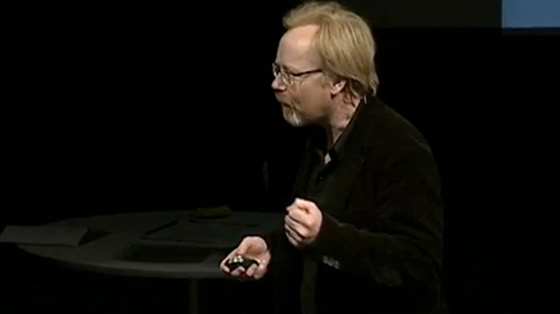








 <
<

























